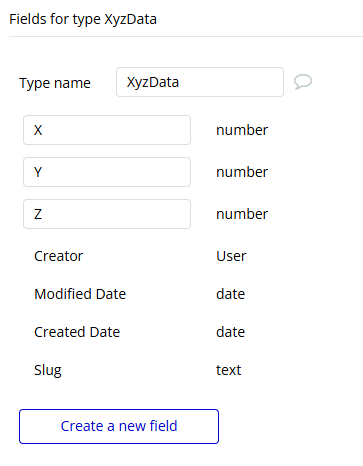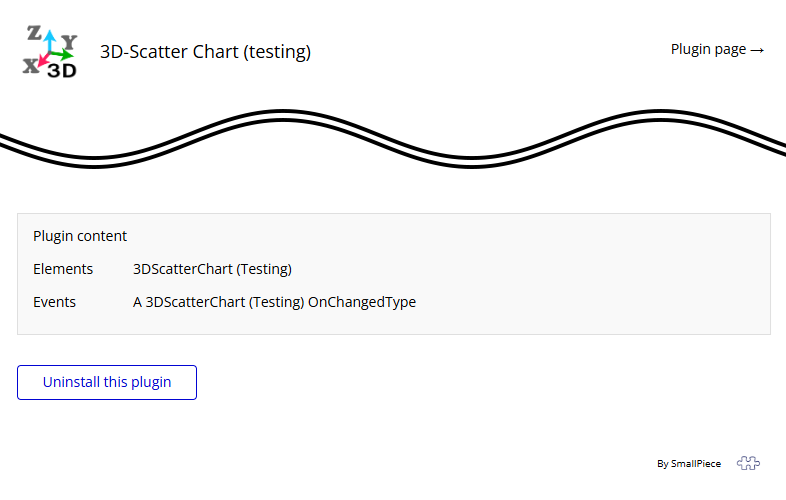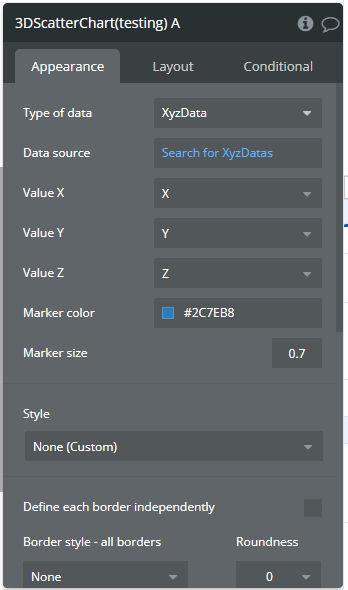Service Description
3D-Scatter Chart is a plugin for Bubble developers to visualize 3D scatter plots.
For example, if you have data with X, Y, and Z coordinates, you can use this plugin to render them as interactive 3D charts.
It focuses solely on 3D scatter plots. If your app only needs this, you don’t have to pay extra for other chart types.
One subscription allows you to use it across multiple pages and data sources.
You can see a demo app using this plugin here.
See Bubble usage instructions here.
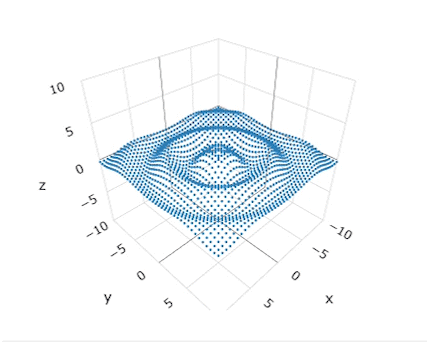
Plugin Configuration and Usage
0. Prepare Data: Create 3D dataset
- Define the data type:
Create a data type (e.g. XyzData) that contains 3D coordinate values.
Fields(example):- X: X-axis value (number)
- Y: Y-axis value (number)
- Z: Z-axis value (number)
- Create data entries:
Add some data to your app database using App Data tab or workflows. Make sure the values are numeric and within a reasonable range to visualize effectively.
1. Configuration: Add the Plugin
2. Usage: Configure in Design tab
- From the Visual Elements section, find "3DScatterChart" and drag it onto the page.
- Set position and size (e.g. Width, Height as needed.
- Configure the chart properties as follows:Chart properties:
Property Description Example Type of data The data type that contains the coordinate values. XyzData,3DPointsData source The list of things to be plotted. Must match the selected type. Search for XyzDataValue X Field in the type that represents the X-axis (number) x,p0Value Y Field in the type that represents the Y-axis (number) y,p1Value Z Field in the type that represents the Z-axis (number) z,p2Marker color Color used for the scatter points. #2C7EB8Marker size Size of the scatter points in pixels. 4,0.7
Pricing
$19 once or $3/month
Low-Cost Trial: Subscribe to try. Cancel anytime and only pay for the days used. For example, $3/month equals $0.10/day.
Support
Plugins are generally easy to use. However, if you encounter any issues or have questions, please use the following methods to contact us.
Contact Form: For general inquiries, technical support, or bug reports, please use our dedicated Contact Form.
- We aim to respond to all inquiries within 24-48 business hours.
- When reporting a bug, please include as much detail as possible, such as screenshots, error messages, and the steps to reproduce the issue.
Documentation: For comprehensive guidance on how to set up and use our plugin, please refer to the "Plugin Configuration and Usage" section located above on this page.
- For a deeper dive into the exact configurations and workflows, you can also explore the Editor view of our demo application here.
- This documentation and the demo editor are regularly updated to reflect the latest plugin features and improvements.
Terms of Service
Terms of Service are available here.
Privacy Policy
Privacy Policy are available here.
Refund Policy
For our refund policy, please refer to the Refunds section in our Terms of Service.